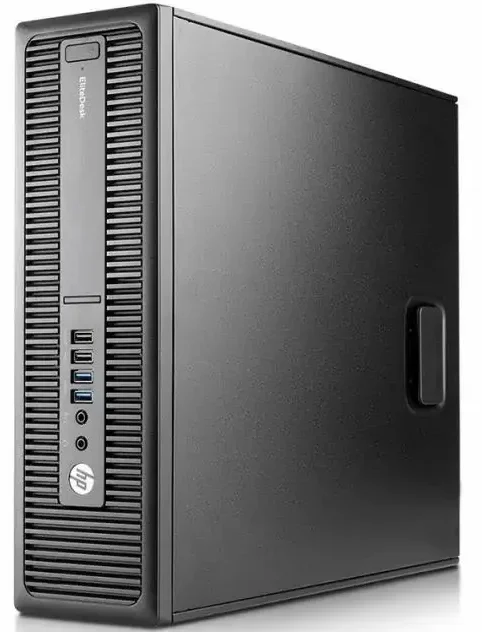Computer Casing
Computer Case The computer case, commonly referred to as (the system case, box, chassis or main unit). It is essentially a metal box that contains the other components of the computer parts like(the power supply & it is cables, the motherboard, Processor, memory, video card and storage) are housed.Also provides a way of securing the parts […]